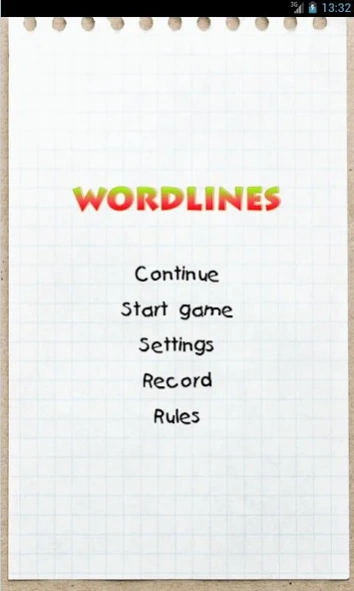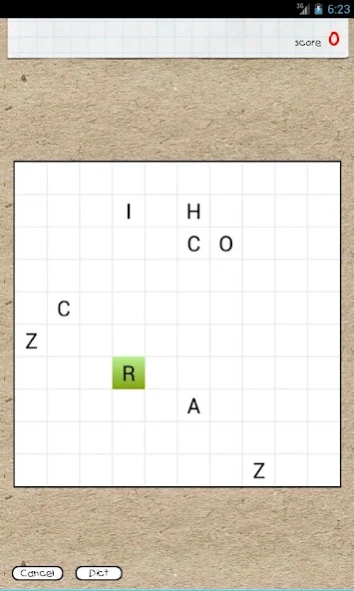Wordlines 0.63
Free Version
Publisher Description
Wordlines - Wordlines - make the words disappear!
The goal of the game is to make as many words from the letters appearing on the cellular field. Words can be composed horizontally, vertically and diagonally.
To compose a word user should move the letters in other cells. The letter can move up, down, left and right. The path to the cell must be free.
Once the word is made up - it will disappear from the field. If you use special "tap-mode" you can control whether word should disappear. Simply, tap on completed word and it will disappear.
Totally, there are 4 possible directions to compose a word:
* left to right
* top down
* diagonally left-to-right and top-down
* diagonally left-to-right and down-top
Requirements for the words:
* words must be at least 3 characters long.
* nominal nouns
Features of the game:
* 2 languages and 2 dictionaries: English and Russian
* Special Tap-Mode for manual word control
* Fast word search
* Variable field size 8x8 or 10x10
* Expert difficulty level
* Custom dictionary support
Program asks for INTERNET permission to send bug reports and show ads.
About Wordlines
Wordlines is a free app for Android published in the Puzzle & Word Games list of apps, part of Games & Entertainment.
The company that develops Wordlines is Alexander Miroch. The latest version released by its developer is 0.63. This app was rated by 1 users of our site and has an average rating of 5.0.
To install Wordlines on your Android device, just click the green Continue To App button above to start the installation process. The app is listed on our website since 2017-03-28 and was downloaded 2 times. We have already checked if the download link is safe, however for your own protection we recommend that you scan the downloaded app with your antivirus. Your antivirus may detect the Wordlines as malware as malware if the download link to ru.miroch.wordlines is broken.
How to install Wordlines on your Android device:
- Click on the Continue To App button on our website. This will redirect you to Google Play.
- Once the Wordlines is shown in the Google Play listing of your Android device, you can start its download and installation. Tap on the Install button located below the search bar and to the right of the app icon.
- A pop-up window with the permissions required by Wordlines will be shown. Click on Accept to continue the process.
- Wordlines will be downloaded onto your device, displaying a progress. Once the download completes, the installation will start and you'll get a notification after the installation is finished.